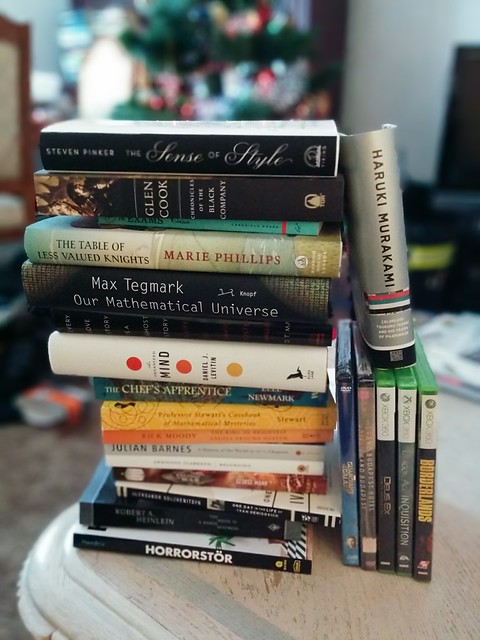Is this the future? I like it
Last time … on Ben’s blog! I got a Nexus 5.
I spent most of that post rambling about why I got a new phone, why I chose the Nexus 5, and my initial reactions to unboxing the phone. Now I’ll go into more depth regarding my thoughts on the Nexus’ hardware and the software—Android 5.0, codenamed Lollipop. A lot of this will be framed in terms of comparing Hadamard, my new phone, to Noether, the old one.
Overall Hardware
When the Samsung Captivate first came out, it was praised as being one of the most advanced phones of the time. (That alone says volumes about how fast smartphone technology improved during the past three years.) Here’s a snippet from the Samsung Captivate forum on XDA Developers:
The Samsung Captivate is the AT&T specific version of Samsung's Galaxy S. Released in July 2010, the device sports a 4.0" WVGA Super AMOLED display, driven by a PowerVR GPU, which was the fastest graphics processor available in any smartphone at the time of its release. The Captivate is powered by a 1GHz Cortex A8 processor, with 512MB RAM and 16GB storage, along with a microSD slot which supports up to 32GB. Originally shipping with Android 2.1, the device has since received updates to bring it up to Android 2.3.
I got my Captivate in November 2010, shortly after my carrier, TbayTel, introduced Android devices as a part of its deal with Rogers, which pulled up sticks and left Thunder Bay because it wasn’t making enough money. I was super-excited, and indeed, Noether was a great phone for several years. I never received a Gingerbread update, so after about a year I flashed CyanogenMod 7 to my phone and have been running CM ever since.
Now compare the above with the XDA Developers forum description for the Nexus 5:
The Google Nexus 5, released in Q4 2013, has been created in collaboration with LG. As with all previous Nexus devices, the Nexus 5 runs on a clean version of Android, in this case Android 4.4 KitKat. The Nexus 5 is powered by a powerful Qualcomm Snapdragon 2.3GHz quad-core processor, 2GB of RAM and an Adreno 330 GPU. The 4.95" True HD IPS Plus display has a resolution of 1080 x 1920, with a pixel density of 445 ppi. Storage comes in at either 16GB or 32GB. Other features include an 8MP camera, LTE connectivity and a 2300mAh battery.
Let’s break that down for a moment. Though my physical device is new-in-box, the model itself is a year old. In three years, the processor has doubled in speed, the RAM has quadrupled, and the screen resolution has become a lot more dense (interestingly, the aspect ratio itself has changed—my Captivate had a ratio between 4:3 and 16:9, while my Nexus has a true 16:9 aspect ratio with 1080p HD resolution).
I think I should point out, at this juncture, that my new phone has more processing power than my computer. This blows my mind. My seven-year-old Dell Inspiron 6400 has the same amount of RAM but a 1.83GHz dual-core processor. It has a 1650x1080 highest resolution—while the screen is obviously larger than my phone, images on my phone are definitely crisper.
Look and Feel
OK, so my phone is stronger, faster, better than it was before. But does it feel good?
The Nexus 5 follows the general trend of phones getting bigger to accommodate bigger screens and batteries. It is not a monstrous phablet, but at nearly 5 inches compared to the Captivate’s 4, it is noticeably larger. Fortunately, it’s not so much larger that it feels weird in my hand or pocket. So far one strange thing is that I’m accustomed to loosely grasping the phone in one hand and using my thumb across the entire screen. I can still do that with Hadamard, but reaching the far edge of the screen is an effort, and it often means the ball of my thumb brushes against the near edge of the screen and inadvertently hits a button there. Also, if I hold the phone in my left hand, I have to be careful that my index finger isn’t touching the camera, which is noticeably larger and protrudes slightly from the back of the phone.
I think Hadamard is technically thinner than Noether—it’s hard to tell, because the edge is definitely thinner, but the back is curved ever so slightly. It doesn’t slip into my pocket so easily, especially when I’m sitting down, but it doesn’t feel weirder in my pocket once it’s in there.
The back of the Nexus is so nice and soft. I love the pattern on the back of the Captivate, but for overall feel and texture, the Nexus is a big improvement. This Phandroid review is spot on when they talk about how the soft back means the phone stays where it is put. I hadn’t noticed it until I read that paragraph, but they are right: Noether did tend to slip down the side of the couch cushion or whatnot. Hadamard, not so much.
Likewise, the ceramic buttons take a bit getting used to but are much better once that adjustment period is over. (They rattle a bit, which is noticeable if I move the phone quickly while I’m holding it up to my ear, but I can live with it.)
Maybe the strangest thing about the Nexus 5 design is the massive bezel on the bottom. If the phone had hardware buttons, that’s where they would be—as they are on my Captivate. But this is the era of Android devices without hardware buttons, so the bezel serves no purpose (other than to annoy me). If it needs to be there—for instance, because the internal components require the device to be that long, but they need to preserve the aspect ratio of the screen—then they could have at least evened it out between the top and bottom.
Overall, though, my Nexus 5 looks and feels great, and I’ve no regrets about choosing it as my new phone.
Storage
Well, there’s one thing that could potentially be a regret. Probably not. But it’s possible. The Nexus 5 has no removable storage.
I vacillated over the 16 GB or 32 GB models after I discovered the Canadian Play Store had the Nexus 5 back in stock. (I’m glad I ordered when I did, as they are out of stock again.) Noether only had 16 GB of internal storage, but it also had a slot for a microSD card. I didn’t actually need more space, but after experiencing some weird read/write errors on the internal SD card, I put most of my media on a 32 GB microSD card. It’s too bad I couldn’t just plug that into my new phone!
So I don’t anticipate running out of space any time in the near future. I only have about 4 or 5 GB of music, and if photo storage ever becomes an issue, I can remove all but the most recent knowing that if I really want to view them, they are somewhere in the cloud. However, the lack of expandable storage is probably one of the Nexus 5’s biggest weaknesses.
Battery
The battery is not technically removable, which is another big change from my Captivate. This makes me a little wary, just because battery pulls were sometimes a necessity with Noether. But at the same time, hopefully the better hardware and construction means replacing the battery won’t be necessary.
As far as battery life goes … well, battery performance tends to be anecdotal, but so far my experience is favourable. If left idle, say overnight, Hadamard loses very little battery—maybe a few percentage points. Frequenty usage during the day does result in a more obvious battery drain—there goes that big screen, sucking power—but so far it’s quite manageable. It also charges very fast.
Camera
One of the main critiques I ran into when reading Nexus 5 reviews was that the camera wasn’t great. I had to decide how much having a “great” camera mattered to me, and the end, the answer turned out to be “not much.” I muddled through with Noether’s 5 MP camera for four years; my 9 MP Fujifilm digital camera essentially did not leave its case since I got a smartphone. While Hadamard’s camera might not be great, it falls into “good enough” territory for me—and it is light-years ahead of Noether’s camera.
I have a flash now! This is exciting. Low-light situations are easier to photograph. It also means I have a “flashlight” function on my phone, easily accessible through Lollipop’s pulldown drawer.
I also have a front-facing camera! I can take selfies now without awkwardly positioning my phone and hoping for the best!
Taking selfies is not a high priority. But it’s nice to have a camera, to have the ability to record myself easily or video chat or whatnot. As the years went by and a front-facing camera became the norm on pretty much every new device—it is weird, today, to see a phone without a front-facing camera—Noether’s lack of such a camera started to become more annoying.
I also really like Lollipop’s new Camera app. I’ve been playing with the HDR setting. (Basically, with HDR enabled, the camera takes 3 exposures of the same shot in quick succession, then software merges these exposures into a single, optimal photo. This theoretically produces “better” still shots, but because it is essentially taking 3 photos of the same shot, it doesn’t work well when motion is involved.) This is the part where I mention I have very little photography training or experience, so I’m not going to opine on whether HDR is a beneficial tool. But I like having the option to play with it. (I think the CyanogenMod Camera app on Noether had HDR, but it was buried in the settings menu and not as easy to use.)
It’s amazing what we can do with software these days. Even if the Nexus 5 has so-so camera hardware, things like HDR and the Lens Blur feature really help those of us who just want half-decent candid shots. Lens Blur is a new mode in which the app helps you simulate depth-of-field. By physically raising the device while keeping your focal object centred, you allow the camera to collect enough three-dimensional information to digitally blur the background while keeping the focal object sharp. It produces some interesting effects. As someone who takes a lot of photos of things like piles of books, I look forward to playing with this further.
The app also has the much-loved panorama option, as well as a “photo sphere” option. I haven’t played with either much. As far as I can tell, the latter is exactly what the name implies: instead of a panoramic view of a scene from one height, you can create a full 3D rendering of an entire room—kind of a Google Street View perspective, if you know what I mean.
Finally, I just want to mention what happens if you switch to video mode and are holding the phone in a portrait orientation: a small, animated icon appears in the centre of the screen prompting you to rotate the phone. Thank you so much, Google. There are few legitimate reasons to ever shot a video in portrait mode, but people do it all the time, and it is annoying. This is a little reminder for those who forget.
All of this stuff seems baked into the app itself, which you can grab on the Google Play Store for your device.
OK Google
From here on out, most of the post will be about Lollipop, since I’ve covered most of the hardware aspects of the device. Voice-activated search and Google Now are not new to Lollipop, but because these features were slow and battery-draining on my phone and tablet, this is the first time I’m using them extensively. And they are rocking my world.
On Noether or Cauchy (my Asus Transformer Pad), if I uttered “OK Google,” the device would chug along. Slowly, a search window would open on the screen, and then I’d hear the sound that meant the app is listening. About thirty seconds after that I would see the microphone icon on the screen change to red—but if I waited for that to happen, it would be too late, because the phone would have already stopped listening. Infuriating. The slowness meant I was never sure whether the device was interpreting my words correctly either—whereas on Hadamard, the words show up as I speak, and I can see previous words changing if later words allow Google to better place the context of my sentence. Magic, I say! I love doing voice searches, and I love using my voice to control my phone reliably and take shortcuts to things like opening apps or bringing up a text message conversation.
Likewise, I’m intrigued by Google Now, but having it on and tracking my location with such precision would drain Noether’s already terrible battery. I decided to turn it on temporarily to see how it affected Hadamard’s battery performance. So far, no issues, so I’ll keep it on longer, because I know that the more Google tracks me, the better its recommendations can be. It has already picked up that I like travelling to the Adult Education Centre a lot, despite the fact I didn’t set that as my place of work (the art gallery retains that distinction—though it would be nice to be able to specify multiple home and work locations, for people who lead such lives).
I am aware, of course, of all the concerns about Big Data and Evil Google tracking us. Apple makes its money from selling high-end designer devices. Google makes its money by giving away its operating system for free and then harvesting data on everyone who uses it. I am aware of this.
Here’s the thing though: if you are using Android, Google is tracking you, and it knows a scary amount about you. If you use the Internet in any reasonable capacity, Google probably knows a scary amount about you. It doesn’t matter if you turn off the location awareness or disable Google Now: as long as you’ve associated a Google account with your phone, then it’s collecting data about your activities. Now, you can opt not to use a Google account on your phone, but then I would argue that you lose out on a huge chunk of what makes Android such a nice mobile OS—you lose access to the Play Store and Google’s cloud. It’s possible to survive and use Android without those features, to sideload apps and use other services for your cloud backups. But it’s not going to be a very smooth experience. Ars Technica has a great article about trying to run an open source phone (you might also want to check out their review of the Blackphone, the world’s first paranoid phone).
I guess what I’m trying to say is that I’m not Richard Stallman, and while I’m very much in favour of open source, free software, and privacy, I am enough of a realist to make compromises in the name of convenience. Maybe this will prove to be a Faustian bargain. But at least I’ll have my instant weather alerts!
Hadamard doesn’t have the hardware to support tap-to-wake and listening for the keyword even when asleep. But since I’ve never had these features, I’m not missing them too much.
Browsing, Reading, Newsing
Until I upgraded I was using Dolphin Browser HD, which had a lot going for it: Flash support, LastPass extension, etc. I use Firefox on my desktop, but Firefox sync keeps breaking, and despite having a LastPass extension, the browser itself was too slow on Noether to be usable. I liked Chrome, but with no extension support, entering passwords stored in LastPass into websites was too much of a chore.
LastPass recently introduced a new “fill helper” feature through Android’s accessibility stack, though. At first this was nice but somewhat unreliable and intrusive—a little bubble, similar to a Facebook Messenger chat head, would pop up along the left side of the screen every time I opened an app that matched one of my LastPass sites. Recent updates have resulted in rapid improvement, though. Now there’s an option to turn the fill helper into a much less intrusive notification, and the actual site-matching algorithm is more adaptive and perceptive than it was originally. I am very pleased, and using LastPass with apps and Chrome is as fast and easy as I’ve always wished it could be.
Chrome’s tabs are (by default, though you can switch it off) integrated with the Recent Apps list. I wasn’t sure how I felt about this, but having left it enabled for a while, I’m enjoying it. Most of my tabs are the result of a search, so it feels natural to want to navigate back to them through the recent apps list if I’m quickly hopped to another app. Also, more apps are kept alive—that is, if I leave an app and then re-enter it from the recent apps list, I’m less likely to see the startup splash screen again. I’m not sure if this is just the extra RAM or improvements to Lollipop, but whatever it is, I like it.
I read a fair number of ebooks. I prefer reading them on my tablet over my phone, just for that slightly bigger screen, but if I’m out and about without a book, it’s nice to have access to an ebook on my phone any time I want. My ebook reader app of choice was Aldiko. It has a clean interface, support for grabbing books from my Calibre library over my home LAN, and decent enough options—the kind you might expect in your basic ebook reader. But there are a few features it lacks that sure would be nice to have: most notably, syncing. This is a no-brainer when you can read books across multiple devices! It seems like the latest updates—which are few and far enough between—are more focused on improving my ability to search for, download, and buy books through Aldiko, rather than improving my reading experience. And that’s just not my priority. If I hadn’t found an alternative, I would have been happy enough continuing with Aldiko. However, I decided that this is a good time to look at other options.
I ended up finding Moon+ Reader. I installed the free version to give it a whirl. At first I was sceptical. The UX is somewhat messy, with a panopoly of options divided somewhat haphazardly into “Visual Options,” “Control Options,” and “Miscellaneous.” Clearly, Moon+ Reader’s strength is that you can customize it literally however you want. You can set background colours, background images, fonts and font colours, line spacing and paragraph spacing and indenting and margins. You can set up different themes and select the day and night themes … I’m pretty sure that if there is something you want your ebook reader to do, there is a way to do it in Moon+ Reader. If you can figure it out, that is.
Moon+ Reader, unlike Aldiko, offers syncing via Dropbox. Sold. I bought the “pro” version, which conveniently, is 50% off until January 4. Now when I open a book on my phone that I was last reading on my tablet, or vice versa, it offers to update to the latest reading position. That is exactly what I wanted.
Coincidentally, an update landed last week for the app that has a great new Material Design interface. It’s cleaner and slightly better organized; while the options are still intimidating to a new user, at least the app’s look and feel is consistent with Lollipop and more comforting in that sense. I clearly picked the right time to switch.
I’m still using Feedly for my news and blogs. Alas, it was so slow on my tablet that sometimes reading news was painful. I’m happy to report that it’s snappy now on both tablet and phone in Lollipop. Occasionally it lags if a post has a particularly egregious GIF as its headline image (grr, io9). Otherwise, I’m happy I can read the news with less frustration.
Final Thoughts
I love my new Nexus 5. My Captivate will always have a fond place in my heart, as my first smartphone and a reliable device for four years. I’m not getting rid of it. I’ll do something with it, whether as a media centre of some sort or something even more nefarious; I’m not sure. But since it was time to upgrade, I am happy with my choice in the Nexus 5.
It proved a fortuitous time as well. Lollipop is a huge improvement to Android, so much so that I never want to use KitKat again if I have a choice—and I’m saying that full well admitting that KitKat wasn’t bad.
With my tablet over two years old and still running its stock Asus Jelly Bean image, I was planning to put CyanogenMod—which is on KitKat still, of course—on it. Only a few days with Lollipop left me wanting Lollipop on my tablet if that was at all possible. Fortunately, someone has a custom ROM for the Transformer Pad and updated it for Lollipop. I was excited to find it, and unlocking my tablet’s bootloader and flashing the recovery and this ROM proved a smooth and easy experience.
Cauchy is snappier and much more usable now. Lollipop is not quite as responsive as it is on Hadamard—with only 1 GB of RAM and 1.2GHz processor, Cauchy’s hardware is better than Noether’s but inferior to my new phone. So it lags, but nowhere near as badly as it did before I “upgraded” it. With any luck, I’ll get another four or five years of usage out of it before I think about whether I want to replace it. (I have some doubt simply because in four or five years the tablet space might have changed quite a bit. We seem to be slowing down in terms of improvements to tablet hardware, but there is a lot of convergence between tablets and laptops in terms of touch interfaces. Also, I’m aiming to keep my laptop for as long as possible. So in four or five years, depending on how the tech and products develop, I could see myself buying a touch-enabled laptop that’s small enough to be a “tablet” but powerful enough to be a workstation with peripherals like a monitor and keyboard.)
At no point after I got my smartphone did I quite feel like I’d reached “the future.” Yes, I was able to check my email away from home for the first time. Yes, I could use Google Maps—kind of—to navigate around a strange city. But my phone’s idiosyncrasies, and then its senescence, meant that my interactions with it lacked the apparent ease other people displayed with their devices.
With my Nexus 5 and Lollipop, I totally feel like the future is here now, and I’m a part of it.